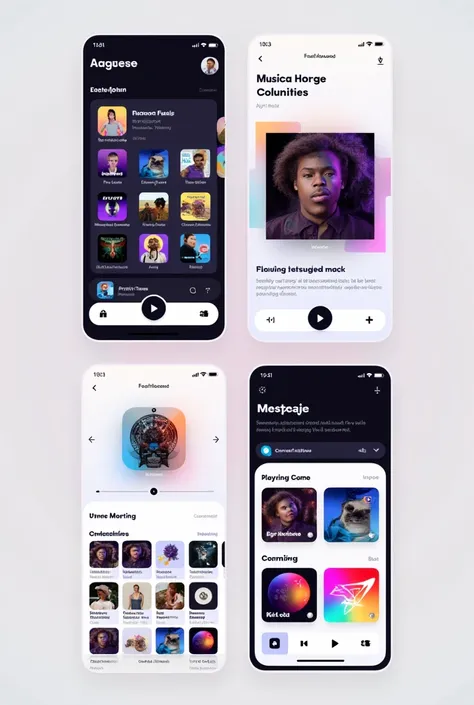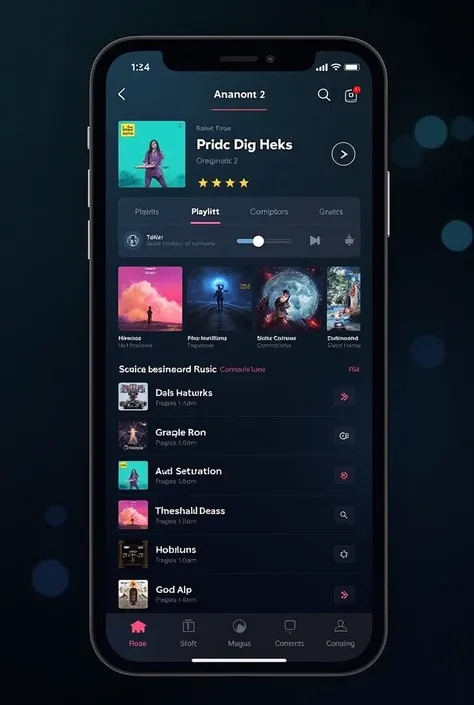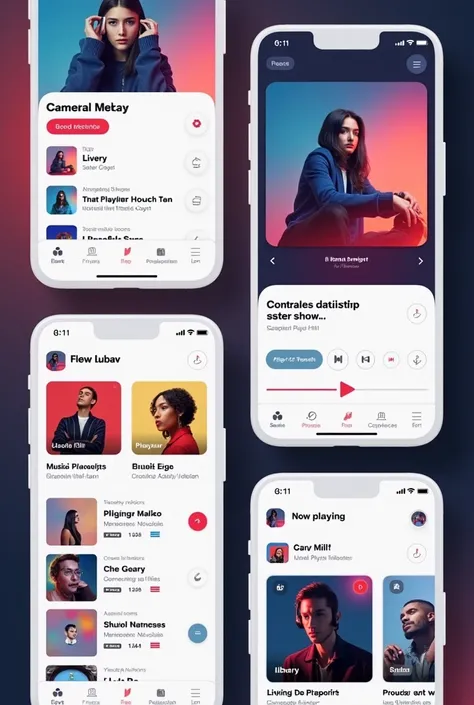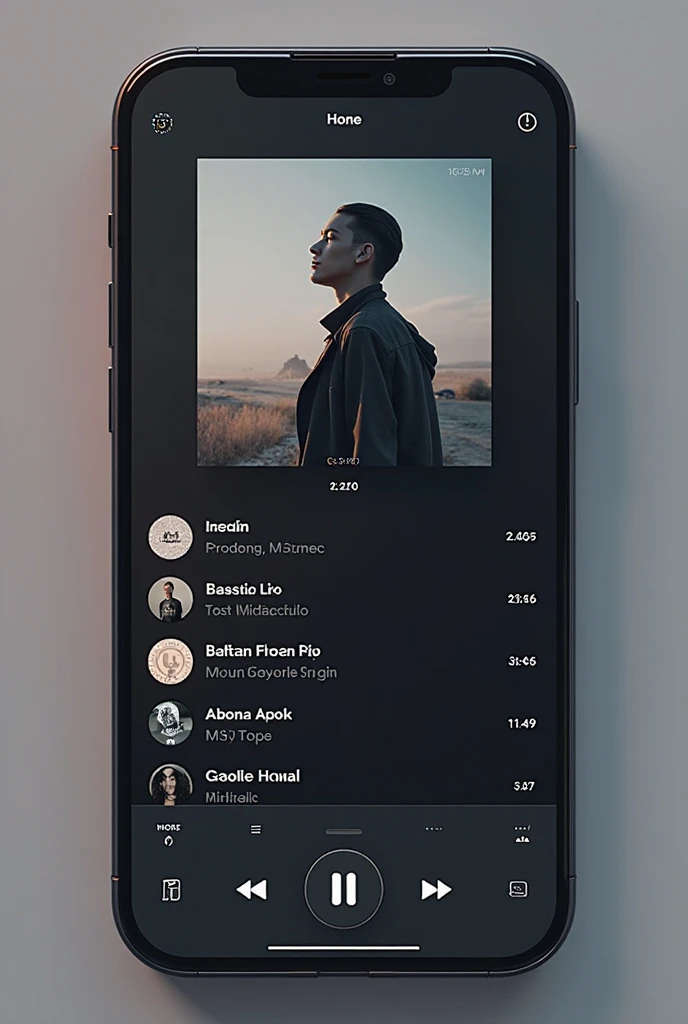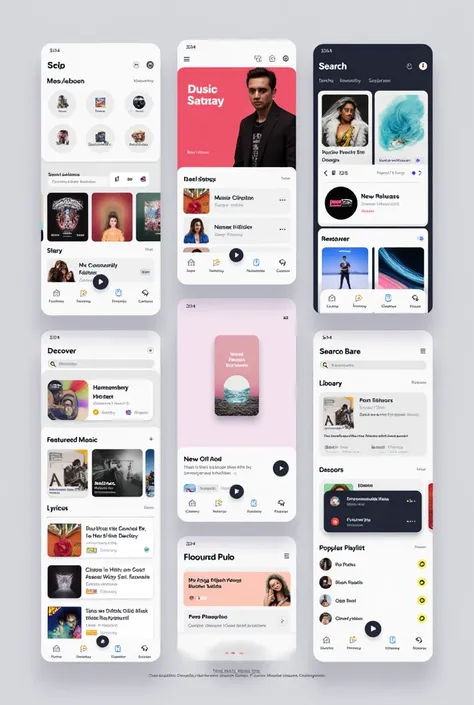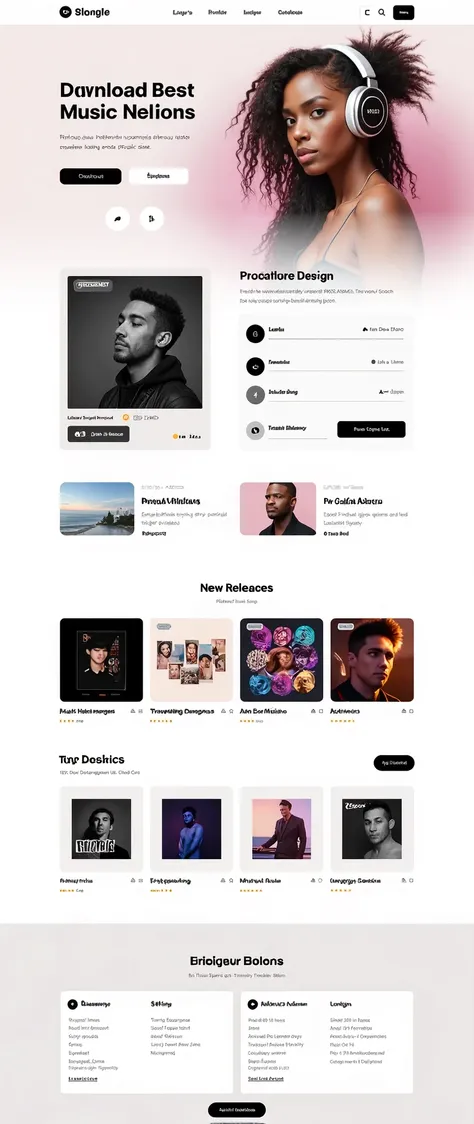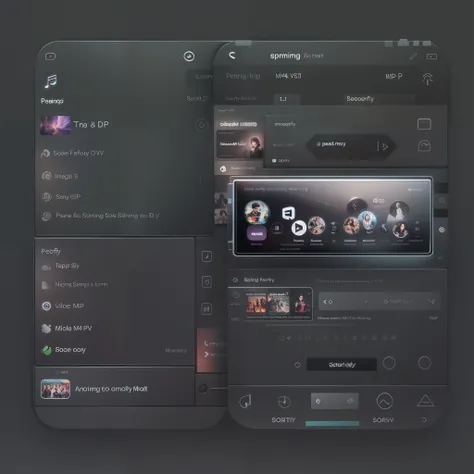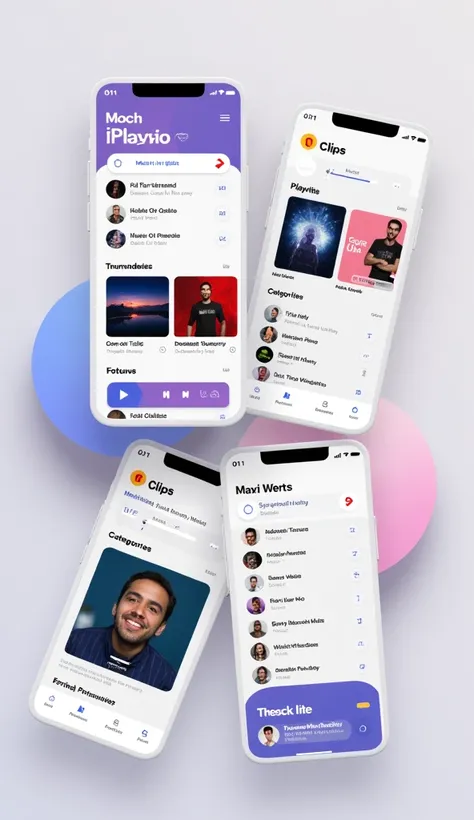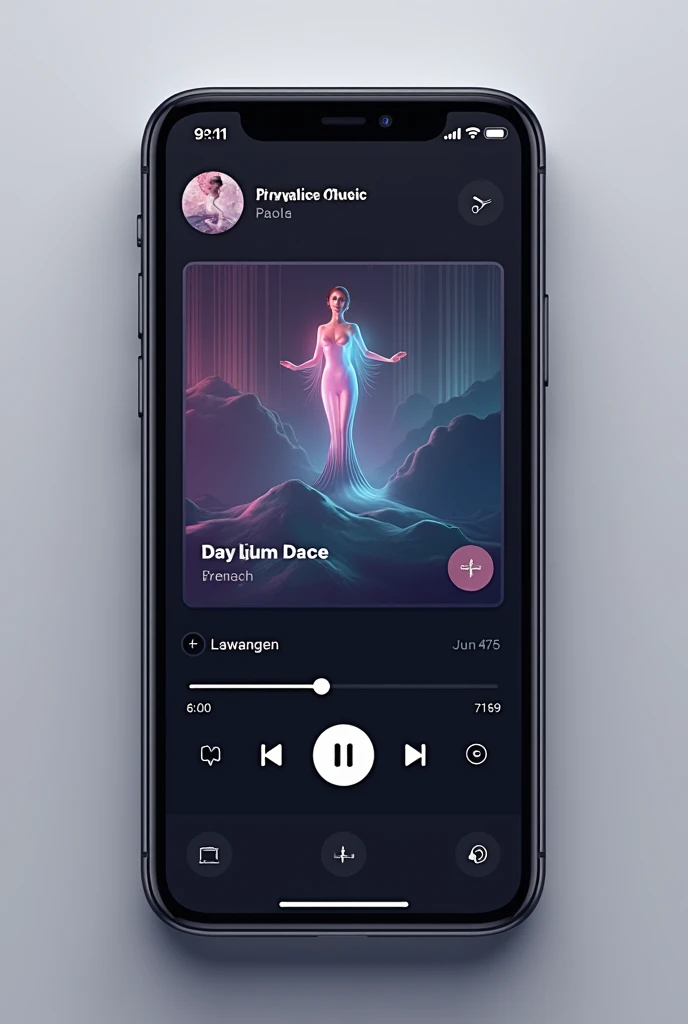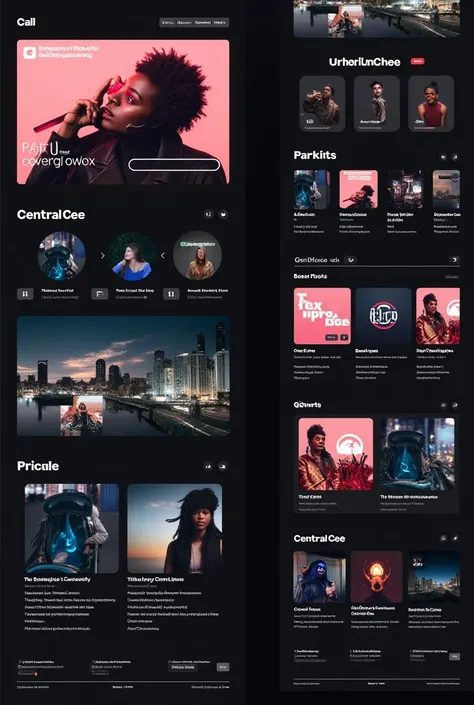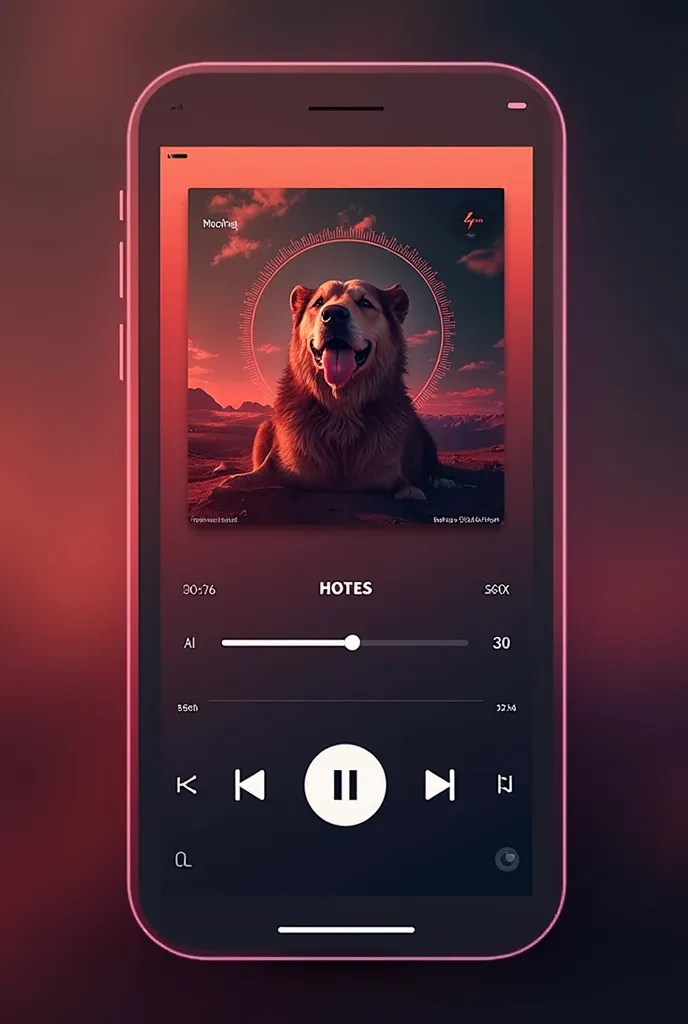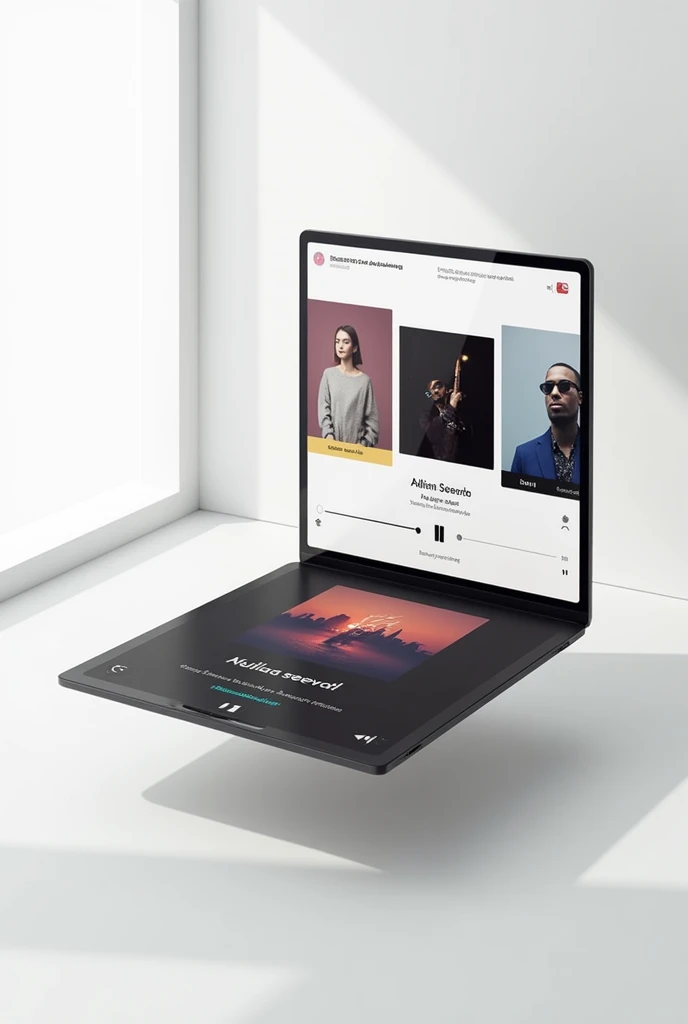Concept Illustration: Music App Interface 1. Name of the Prototype
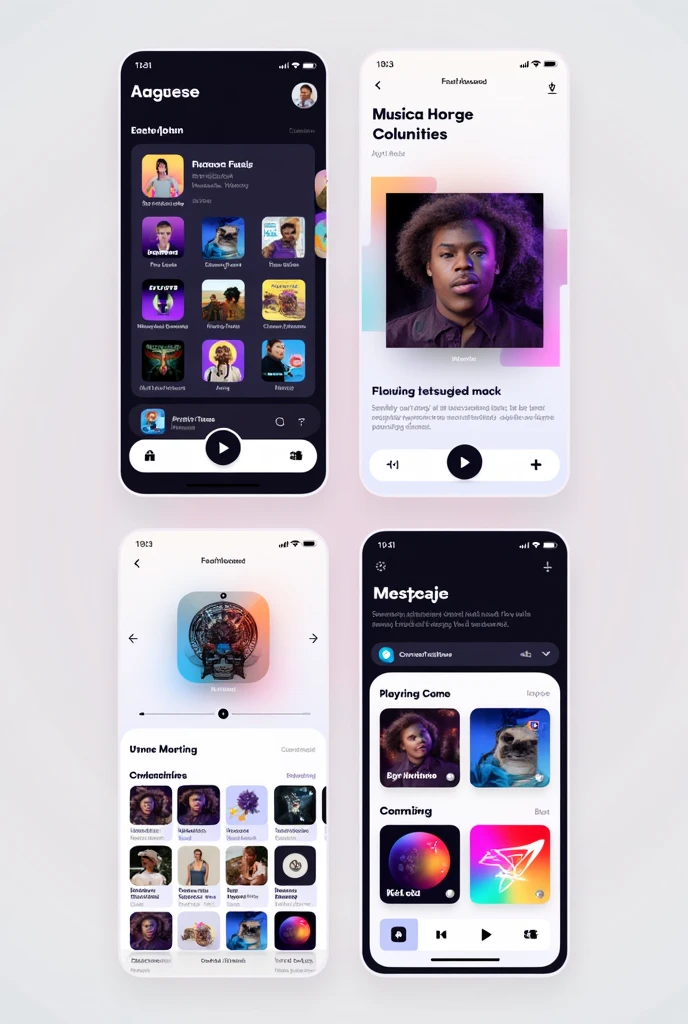
Concept Illustration: Music App Interface 1. Name of the Prototype: "Fusion Tunes" 2. Drawing Description: A. Home Screen Layout: Top Section: Features a search bar and a menu with options like "Explore," "My Library," and "Trending." Middle Section: Displays a carousel of featured playlists that combine different genres (e.g., Classical-Pop Fusion, Rock-Electronic Mix). Bottom Section: Shows a “Play Now” button with a small widget for currently playing tracks. B. Playlist Page: Header: Title of the playlist with a brief description. Content Area: List of songs with album art, artist names, and a play button next to each track. Play Button: Centered and prominent at the bottom of the page. C. Genre Selection: Grid Layout: Icons representing different genres (e.g., Classical, Pop, Rock, Electronic) with an option to select multiple genres for a customized playlist. 3. Materials: Software: Graphic design software like Adobe Illustrator or Figma. Hardware: Computer or tablet. 4. Procedure: Open the design software. Create a new project with the dimensions of a mobile screen. Design the home screen layout with sections for search, featured playlists, and navigation. Design the playlist page with a clear layout for track listings. Design the genre selection grid. Add icons and text to match the description.
Generation Data
บันทึก
คำพรอมต์
คัดลอกคำพรอมต์
Concept Illustration: Music App Interface
1
.
Name of the Prototype: "Fusion Tunes"
2
.
Drawing Description:
A
.
Home Screen Layout:
Top Section: Features a search bar and a menu with options like "Explore
,
" "My Library
,
" and "Trending
.
"
Middle Section: Displays a carousel of featured playlists that combine different genres (e
.
g
.,
Classical-Pop Fusion
,
Rock-Electronic Mix)
.
Bottom Section: Shows a “Play Now” button with a small widget for currently playing tracks
.
B
.
Playlist Page:
Header: Title of the playlist with a brief description
.
Content Area: List of songs with album art
,
artist names
,
and a play button next to each track
.
Play Button: Centered and prominent at the bottom of the page
.
C
.
Genre Selection:
Grid Layout: Icons representing different genres (e
.
g
.,
Classical
,
Pop
,
Rock
,
Electronic) with an option to select multiple genres for a customized playlist
.
3
.
Materials:
Software: Graphic design software like Adobe Illustrator or Figma
.
Hardware: Computer or tablet
.
4
.
Procedure:
Open the design software
.
Create a new project with the dimensions of a mobile screen
.
Design the home screen layout with sections for search
,
featured playlists
,
and navigation
.
Design the playlist page with a clear layout for track listings
.
Design the genre selection grid
.
Add icons and text to match the description
.
ข้อมูล
Checkpoint & LoRA

Checkpoint
SeaArt Infinity
#สมจริง
#การออกแบบผลิตภัณฑ
#SeaArt Infinity
0 ความคิดเห็น
0
1
0