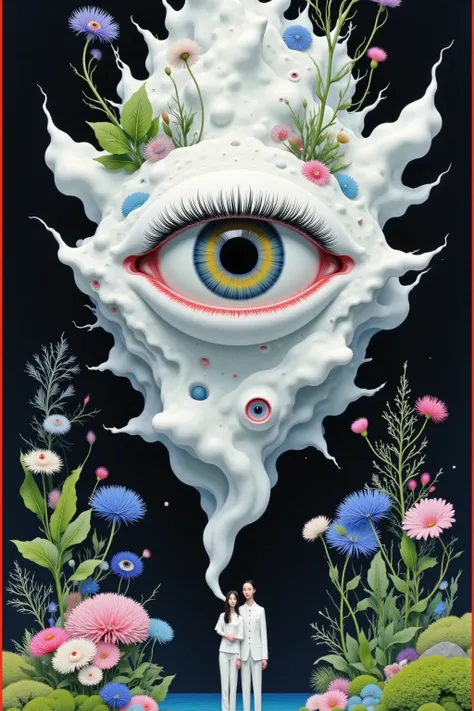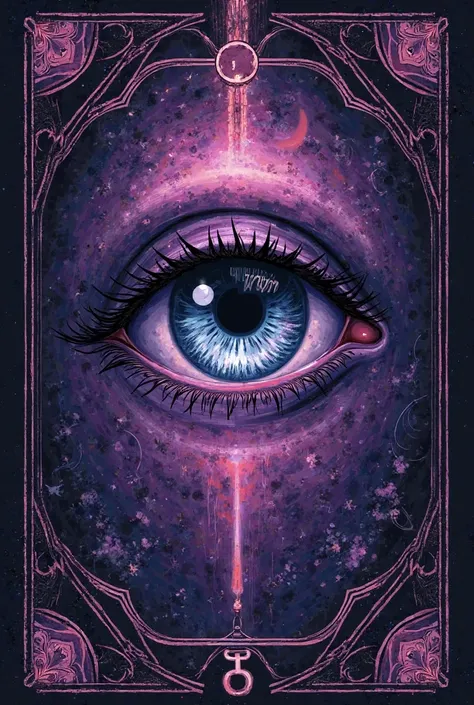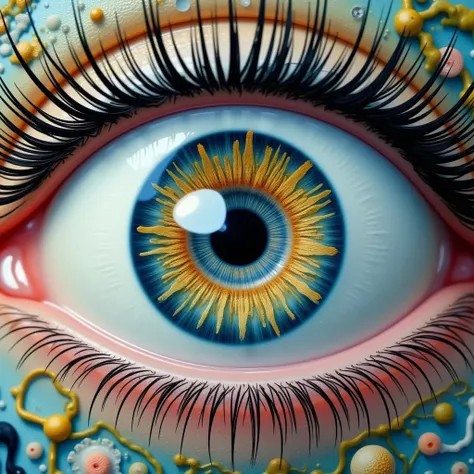Creating a surrealist artwork featuring an eye and a mirror can be an intriguing

Creating a surrealist artwork featuring an eye and a mirror can be an intriguing and imaginative project. Here’s how you can design and paint it, along with suggestions for colors and styles. ### **Concept for the Artwork:** Imagine a floating, realistic eye gazing into a cracked mirror that distorts its reflection. Surround the scene with abstract elements like swirling colors, floating objects, and maybe even fragments of reality breaking into the surreal. The idea is to create a dreamlike, thought-provoking image that plays with perception. ### **Suggested Colors:** 1. **Eye:** - **Iris**: Deep teal, emerald green, or sapphire blue for a striking look. - **Pupil**: Black, with a subtle highlight in white. - **Sclera (white of the eye)**: Off-white with a hint of light gray for realism. - **Reflections**: Use a bright white or light gray to highlight reflections on the eye. 2. **Mirror:** - **Glass**: Cool tones like pale blue or silver, with a hint of lavender for an ethereal feel. - **Frame**: Use a metallic color like gold or bronze, or go for something more surreal, like deep violet or cobalt blue. 3. **Background:** - **Main Color**: Midnight blue or deep purple, fading into black at the edges to create a sense of depth. - **Abstract Elements**: Swirls in light lavender, pink, or turquoise. You can also use soft white for highlights. 4. **Additional Elements:** - **Floating Objects**: Use soft pastels like blush pink, baby blue, or mint green for floating objects or abstract shapes. - **Cracks in the Mirror**: Light silver, with hints of dark gray for shadows. ### **Styling Tips:** - **Realism Meets Abstraction**: The eye should be painted in a realistic style, while the mirror and background can be more abstract, with softer edges and flowing forms. - **Textures**: Use smooth blending for the eye, but allow for rougher textures in the background and mirror to contrast the realism with the surreal. - **Lighting**: Focus on
Generation Data
บันทึก
คำพรอมต์
คัดลอกคำพรอมต์
Creating a surrealist artwork featuring an eye and a mirror can be an intriguing and imaginative project
.
Here’s how you can design and paint it
,
along with suggestions for colors and styles
.
### **Concept for the Artwork:**
Imagine a floating
,
realistic eye gazing into a cracked mirror that distorts its reflection
.
Surround the scene with abstract elements like swirling colors
,
floating objects
,
and maybe even fragments of reality breaking into the surreal
.
The idea is to create a dreamlike
,
thought-provoking image that plays with perception
.
### **Suggested Colors:**
1
.
**Eye:**
- **Iris**: Deep teal
,
emerald green
,
or sapphire blue for a striking look
.
- **Pupil**: Black
,
with a subtle highlight in white
.
- **Sclera (white of the eye)**: Off-white with a hint of light gray for realism
.
- **Reflections**: Use a bright white or light gray to highlight reflections on the eye
.
2
.
**Mirror:**
- **Glass**: Cool tones like pale blue or silver
,
with a hint of lavender for an ethereal feel
.
- **Frame**: Use a metallic color like gold or bronze
,
or go for something more surreal
,
like deep violet or cobalt blue
.
3
.
**Background:**
- **Main Color**: Midnight blue or deep purple
,
fading into black at the edges to create a sense of depth
.
- **Abstract Elements**: Swirls in light lavender
,
pink
,
or turquoise
.
You can also use soft white for highlights
.
4
.
**Additional Elements:**
- **Floating Objects**: Use soft pastels like blush pink
,
baby blue
,
or mint green for floating objects or abstract shapes
.
- **Cracks in the Mirror**: Light silver
,
with hints of dark gray for shadows
.
### **Styling Tips:**
- **Realism Meets Abstraction**: The eye should be painted in a realistic style
,
while the mirror and background can be more abstract
,
with softer edges and flowing forms
.
- **Textures**: Use smooth blending for the eye
,
but allow for rougher textures in the background and mirror to contrast the realism with the surreal
.
- **Lighting**: Focus on
ข้อมูล
Checkpoint & LoRA

Checkpoint
SeaArt Infinity
#Horror
#Artwork
#SeaArt Infinity
0 ความคิดเห็น
0
1
0