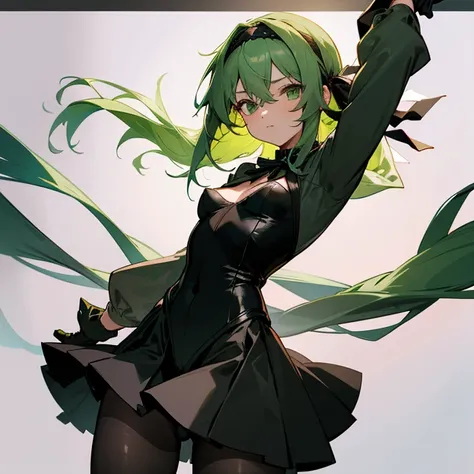Anime girl with green hair and white dress holding a sword

Let's start with a base illustration of a young female character. Adjust the hair color to Hatsune Miku's iconic turquoise blue. Style the hair to be very long, reaching below the waist, in twin tails. Ensure the twin tails are evenly balanced and neatly wrapped at the top. Give the hair a glossy appearance and a slightly voluminous texture. Create a youthful and cute facial expression with large, expressive eyes. The eye color should be a bright shade of blue. Give her a characteristic slim and petite body frame. Remove the distinctive outfit consisting of a sleeveless top, tie, and pleated skirt. Include shades of teal and black in the color scheme. Include signature accessories such as a futuristic headset, microphone, and detachable sleeves. Optionally, add knee-high boots or thigh-high socks in matching color tones. Provide a background that complements the aesthetic, such as a futuristic cityscape or a concert stage with colorful lights. Please note that due to the complexity of the instructions, it may be challenging for an AI to accurately generate an image based on the exact specifications provided. Please draw it in a sketch-like style, resembling an idea sketch. A drawing that looks like it was done with a pencil. A picture drawn in a messy manner. A drawing done with hesitation.Soft Joints - Dancer's Joints - Twisting the Hips Dramatically - No Use of Black in Outlines - Pink Illumination - Lowered Gaze - Slender Eyes - Puffy Cheeks - Visible Abdominal Skin - Hair Color is Aqua - Hair Doesn't Turn Green - Employing Light Pastel Colors for Outlines.
Prompts
Copy
Let's start with a base illustration of a young female character
.
Adjust the hair color to Hatsune Miku's iconic turquoise blue
.
Style the hair to be very long
,
reaching below the waist
,
in twin tails
.
Ensure the twin tails are evenly balanced and neatly wrapped at the top
.
Give the hair a glossy appearance and a slightly voluminous texture
.
Create a youthful and cute facial expression with large
,
expressive eyes
.
The eye color should be a bright shade of blue
.
Give her a characteristic slim and petite body frame
.
Remove the distinctive outfit consisting of a sleeveless top
,
tie
,
and pleated skirt
.
Include shades of teal and black in the color scheme
.
Include signature accessories such as a futuristic headset
,
microphone
,
and detachable sleeves
.
Optionally
,
add knee-high boots or thigh-high socks in matching color tones
.
Provide a background that complements the aesthetic
,
such as a futuristic cityscape or a concert stage with colorful lights
.
Please note that due to the complexity of the instructions
,
it may be challenging for an AI to accurately generate an image based on the exact specifications provided
.
Please draw it in a sketch-like style
,
resembling an idea sketch
.
A drawing that looks like it was done with a pencil
.
A picture drawn in a messy manner
.
A drawing done with hesitation
.
Soft Joints - Dancer's Joints - Twisting the Hips Dramatically - No Use of Black in Outlines - Pink Illumination - Lowered Gaze - Slender Eyes - Puffy Cheeks - Visible Abdominal Skin - Hair Color is Aqua - Hair Doesn't Turn Green - Employing Light Pastel Colors for Outlines
.
INFO
Checkpoint & LoRA

Checkpoint
Anything V3
0 comment
0
0
0