To create an image similar to the one you showed me but with layered elements an

Prompts
Copy
To create an image similar to the one you showed me but with layered elements and a round work area
,
Here is a step-by-step proposal:
Background Layer: A circular background with a soft
,
gradient color that simulates a cold sensation
,
using blue and white tones
.
This background may include subtle textures or scattered snowflake patterns
..
Character Layer: A central character similar to the one seen in the image
,
in a manga style
,
but with more defined details
,
such as frozen hair and clothing that reinforce the theme of "Freezing Zone"
.
The character must be centered in the circle
,
with its figure adapted to the round shape
.
Text Layer: the phrase "Freezing Zone" in large
,
frozen letters
,
with ice effects hanging from the letters
,
as shown in the original image
.
Text can follow the curvature of the circle to better integrate with the overall design
..
Effects Layer: Add effect elements like wind gusts or ice particles around the character and text
.
These effects can be on the periphery of the circle to give a sense of movement and energy
..
Layer of Shadows and Lights: Apply soft shadows under the character and text to give it a three-dimensional effect
,
as well as light reflections on the ice to give it a brighter and more realistic look
.
Final Integration: Merge all layers making sure the elements complement each other
,
keeping the focus on character and text
,
and respecting the round shape of the work area
.
INFO
Checkpoint & LoRA
Checkpoint
ReV Animated
0 comment
0
0
0









