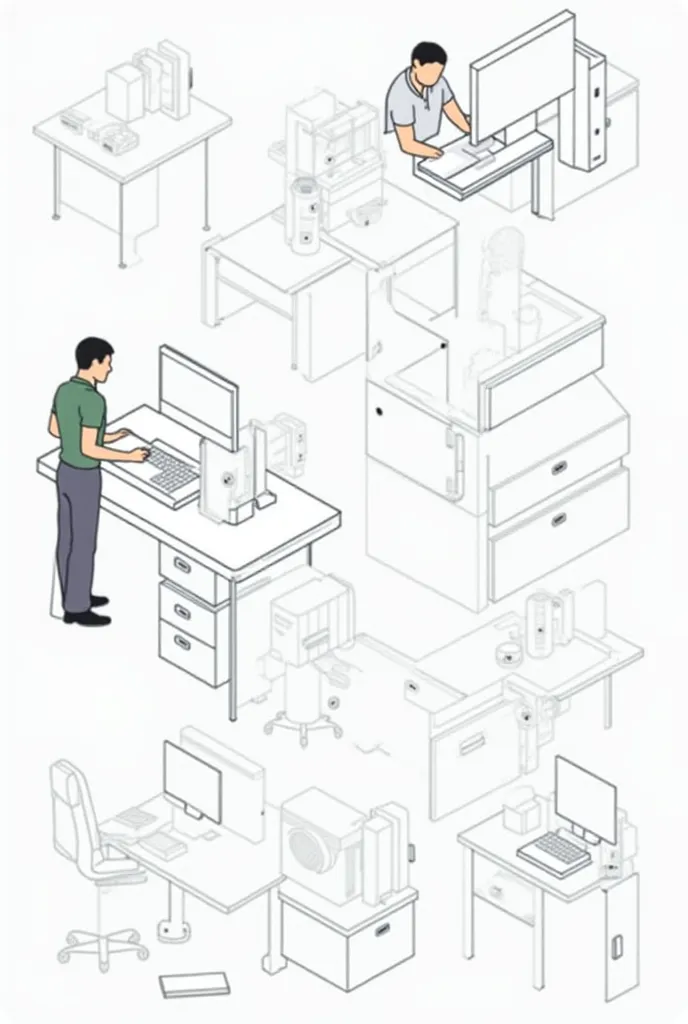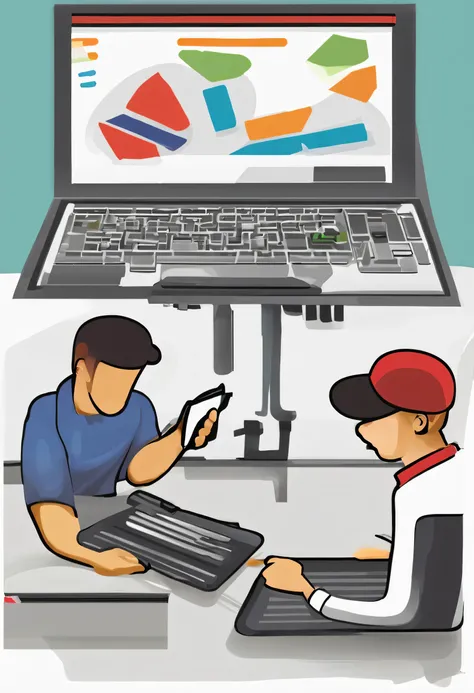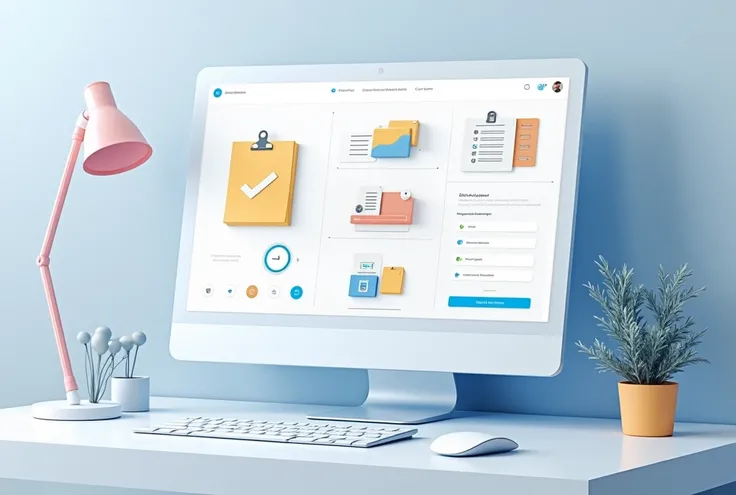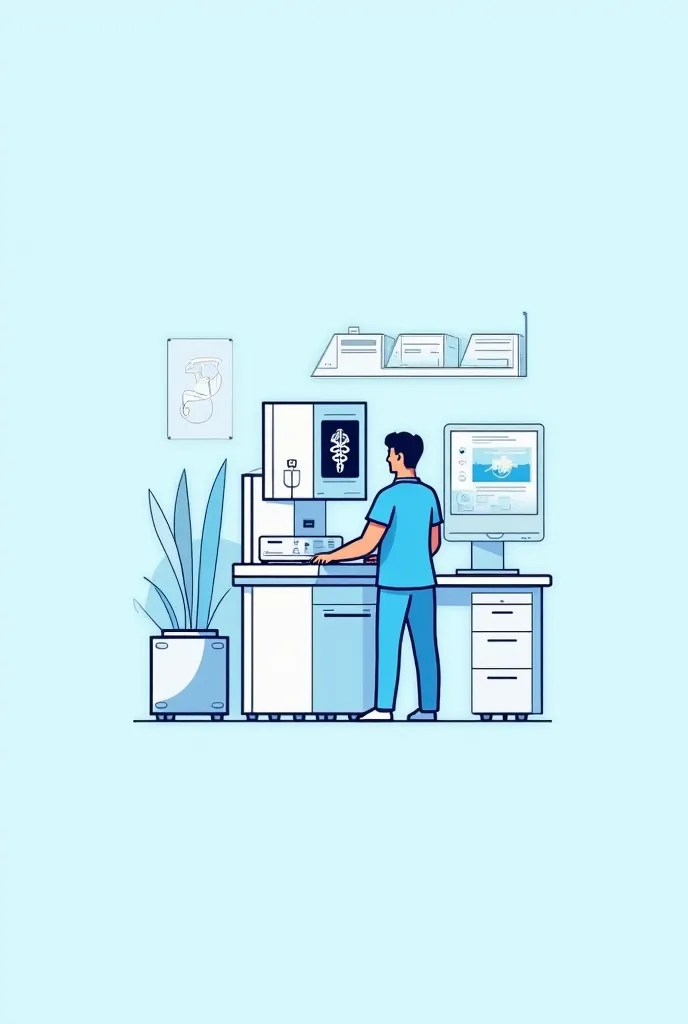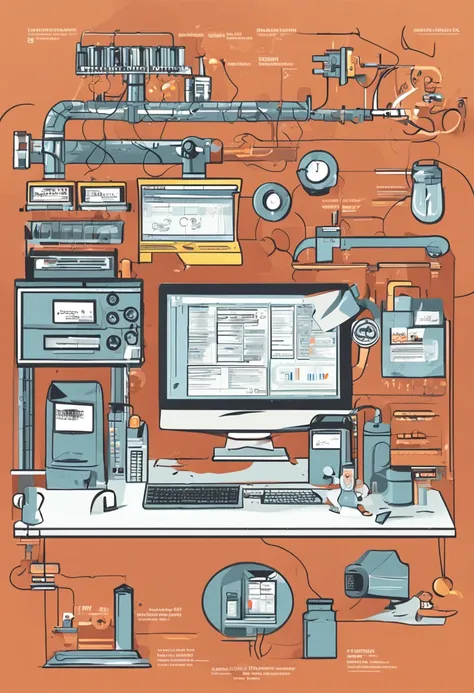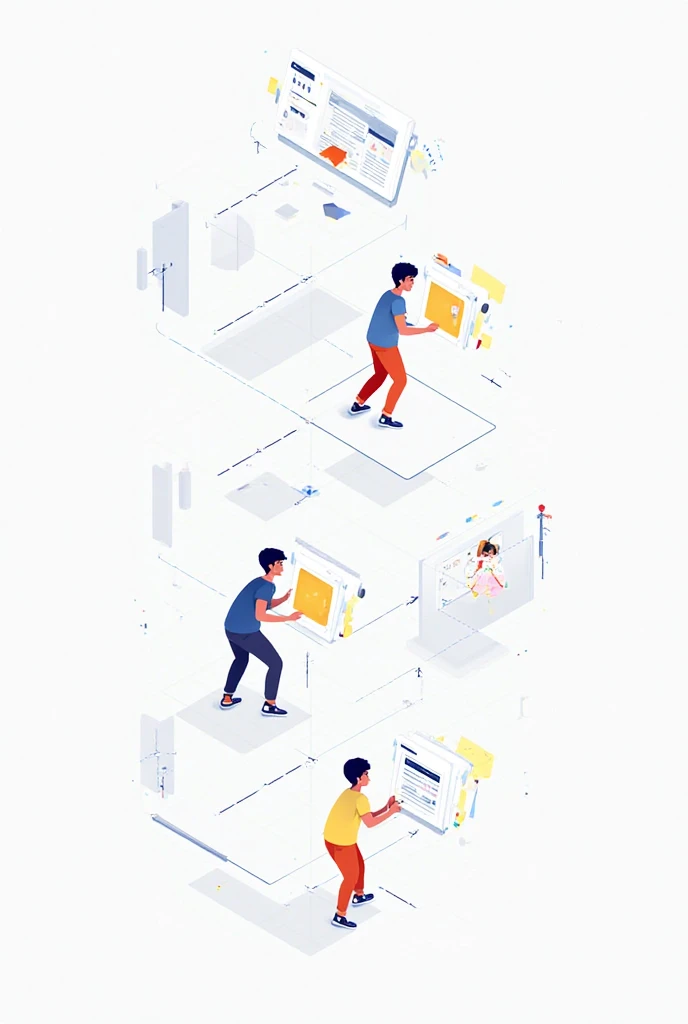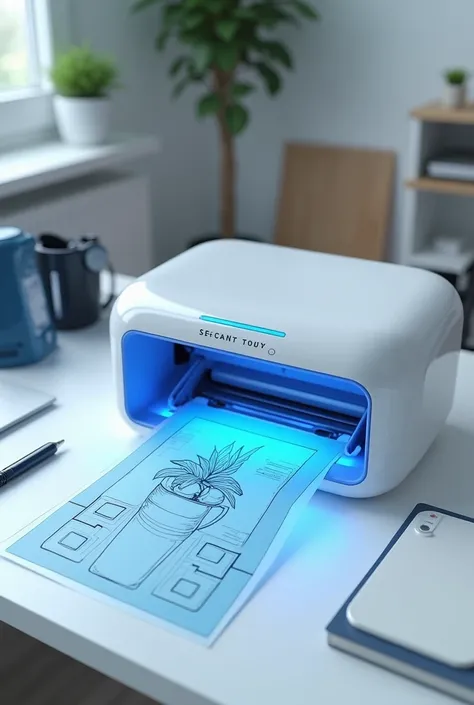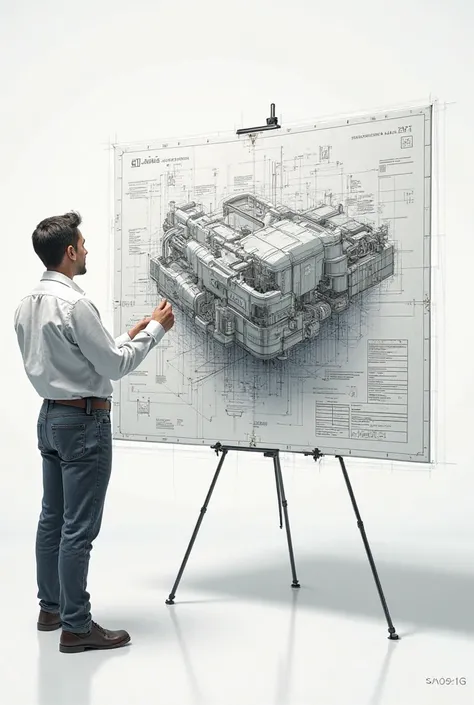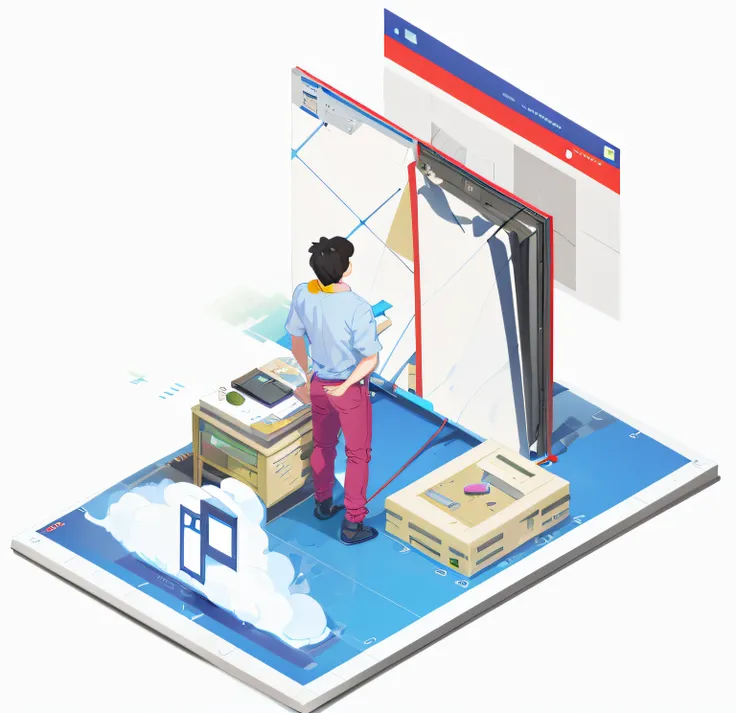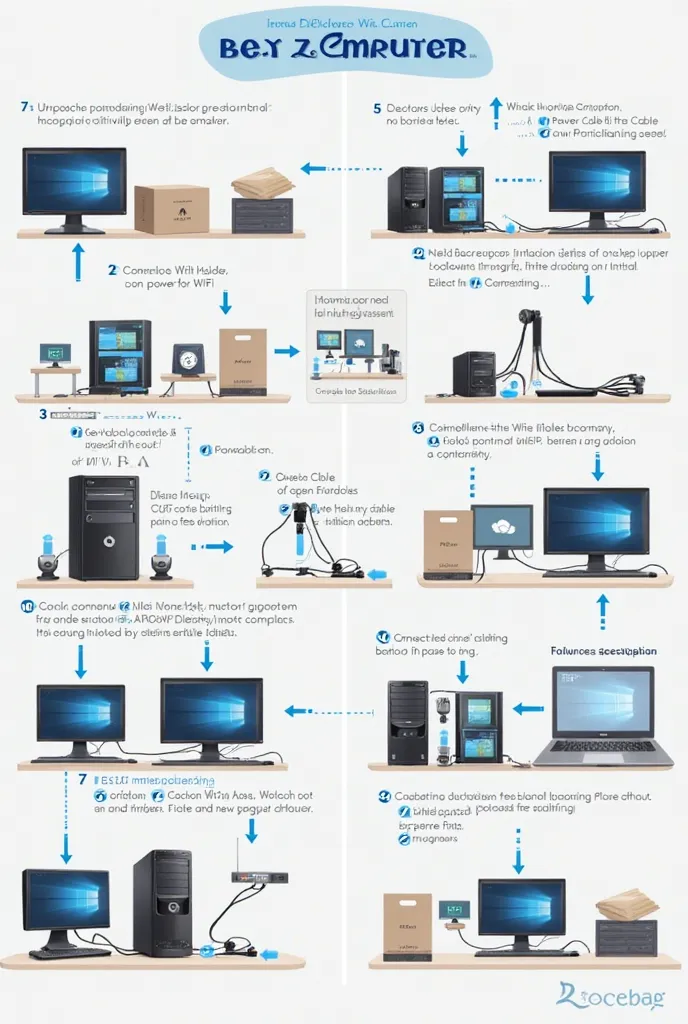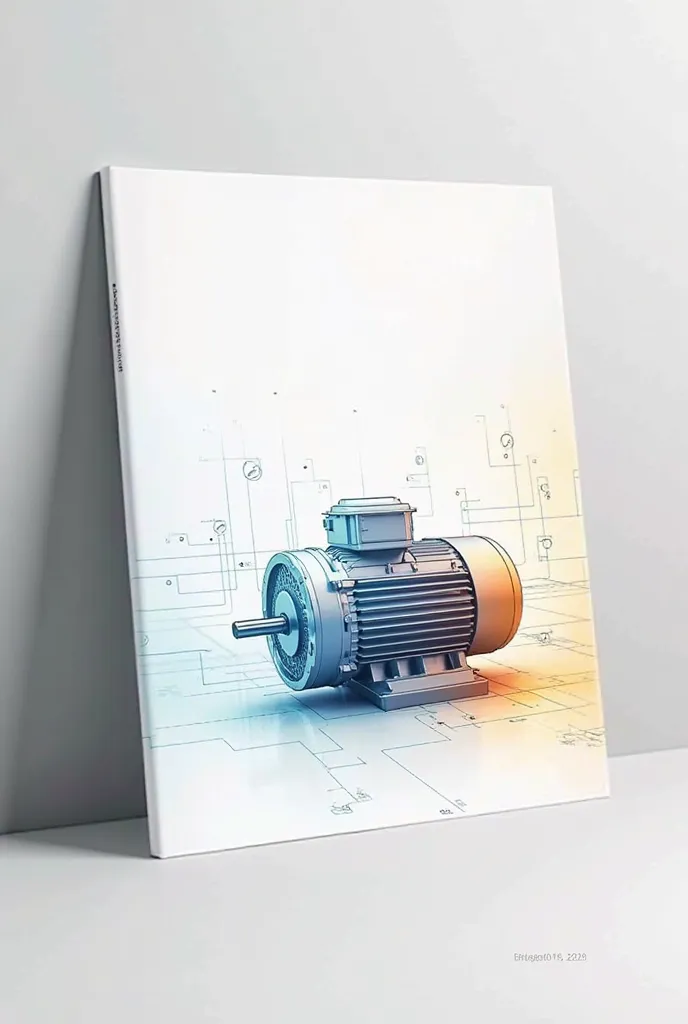How to draw it: You can use software like Canva or PowerPoint to create an image
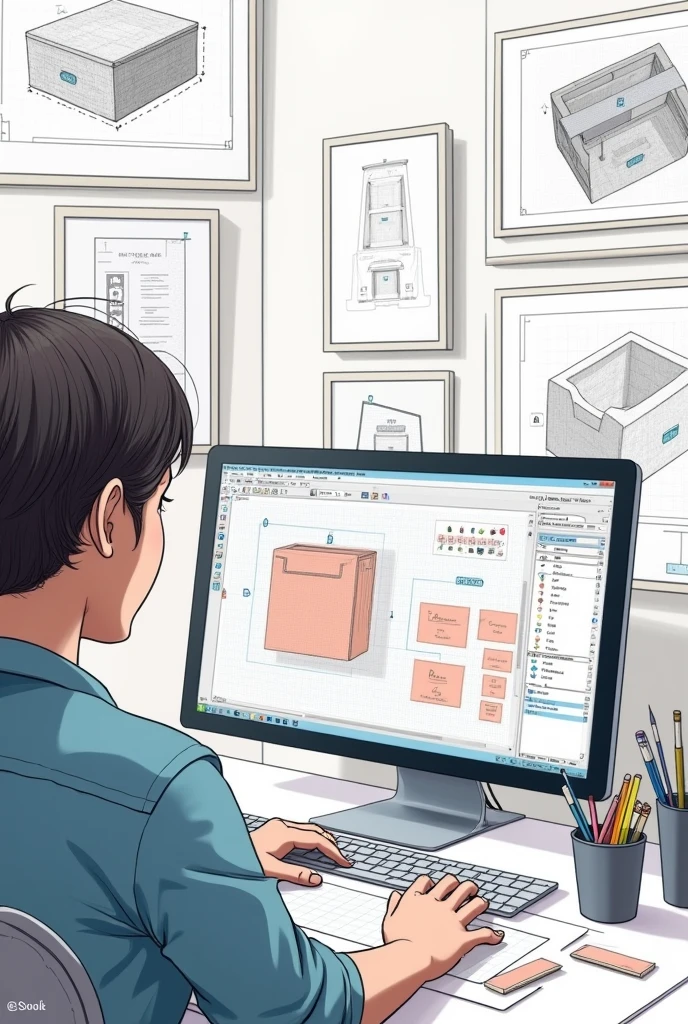
How to draw it: You can use software like Canva or PowerPoint to create an image: Draw the Rectangles: Using the dimensions provided, draw each panel as a rectangle. Labels Add: Place the numbers (1, 2, 3, etc.) and the name of each part inside or near the rectangle. Indicate the Joining Points: Draw small lines or dots where the Velcro or magnets are placed. Ventilation: Mark the ventilation holes in the back panel. This will give you a visual outline of all the parts with their sizes so you can manufacture the prototype easily. you said: Show me an image ChatGPT Plus ChatGPT I still can't generate images at this time. However, I can guide you through the process to create it yourself using programs like Canva, PowerPoint or any drawing software.
Generation Data
Records
Prompts
Copy
How to draw it:
You can use software like Canva or PowerPoint to create an image:
Draw the Rectangles: Using the dimensions provided
,
draw each panel as a rectangle
.
Labels Add: Place the numbers (1
,
2
,
3
,
etc
.
) and the name of each part inside or near the rectangle
.
Indicate the Joining Points: Draw small lines or dots where the Velcro or magnets are placed
.
Ventilation: Mark the ventilation holes in the back panel
.
This will give you a visual outline of all the parts with their sizes so you can manufacture the prototype easily
.
you said:
Show me an image
ChatGPT Plus
ChatGPT
I still can't generate images at this time
.
However
,
I can guide you through the process to create it yourself using programs like Canva
,
PowerPoint or any drawing software
.
INFO
Checkpoint & LoRA

Checkpoint
SeaArt Infinity
#Cartoon
#SeaArt Infinity
0 comment
1
0
0