“Create an illustration divided into twelve boxes, each showing a stage of the d
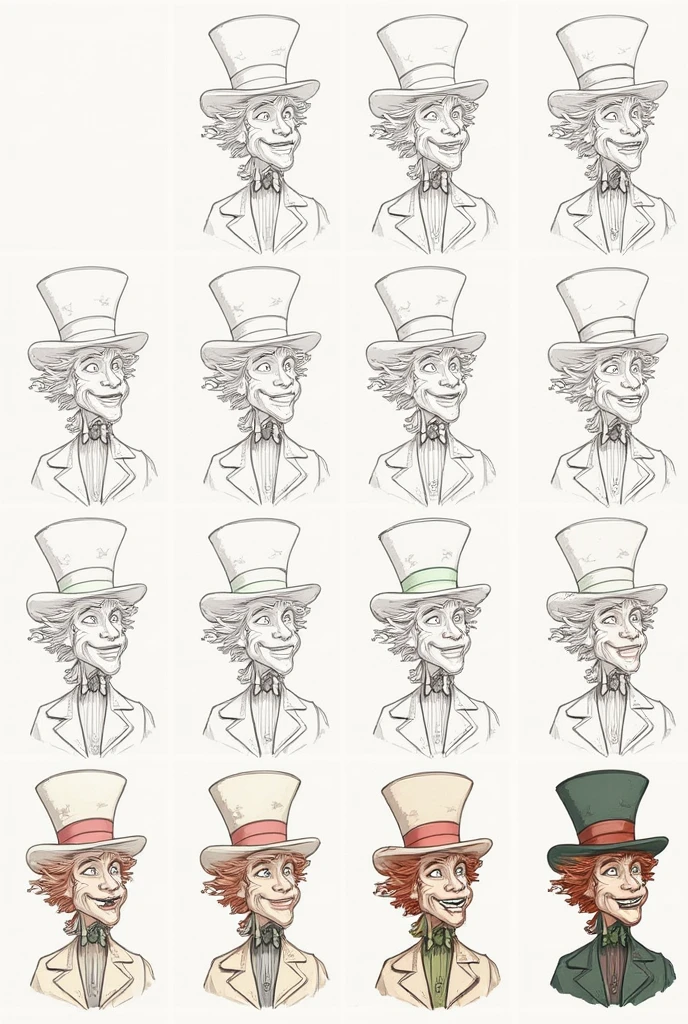
Generation Data
Records
Prompts
Copy
“Create an illustration divided into twelve boxes
,
each showing a stage of the drawing process of the Mad Hatter from Alice'
;
s Adventures in Wonderland
.
El primer recuadro debe ser un boceto simple y el último recuadro debe ser una imagen fully detailed and colored
.
Make sure each box shows clear and distinct progress from the previous one
..
The character must be in an eccentric pose
,
with his iconic tall hat that has the sign '
;
10/6’
.
Here are the stages:
1
.
Box 1: A very basic initial sketch of the Mad Hatter
,
using only simple lines and shapes to define the head
,
the body and the hat
.
2
.
Box 2: Add more details to the sketch
,
like the structure of the body
,
the general shape of the hat
,
Arms and legs
,
but without fine details
.
3
.
Box 3: Define the shape of the face
,
drawing the position of the eyes
,
the nose and mouth
,
with a slight indication of his peculiar expression
.
4
.
Box 4: Detail the hat
,
drawing the poster '
;
10/6'
;
and improving the shape of the hat
.
5
.
Box 5: Complete the face
,
showing his eccentric expression
,
including the eyebrows
,
wrinkles and a mischievous smile
.
6
.
Box 6: Detail the clothing
,
including the coat
,
the bow tie and the cuffs
,
and add lines to show the folds of the clothes
.
7
.
Box 7: Draw the hands and add accessories like a teacup or teapot
.
8
.
Box 8: Start applying the initial shading
,
adding depth and volume to the drawing
.
9
.
Box 9: Continue with shading
,
increasing the contrast and giving more realism to the character
.
10
.
Box 10: Apply the base colors to the entire character
,
including the hat
,
clothes and skin
.
11
.
Box 11: Refine the colors
,
adding tone variations and first lights to give depth
.
12
.
Box 12: Present the final image
,
fully detailed and colored
,
with the Mad Hatter from Alice'
;
s Adventures in Wonderland in his eccentric pose
,
with all
INFO
Checkpoint & LoRA

Checkpoint
SeaArt Infinity
#Cartoon
#SeaArt Infinity
0 comment
0
0
0









