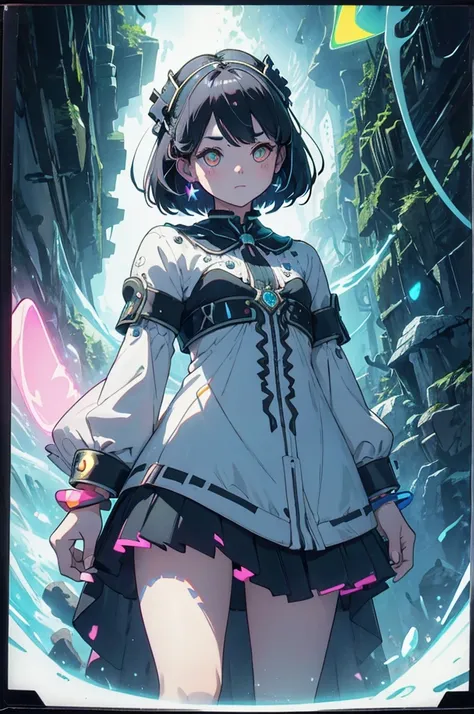Certainly! Let's dive deeper into the conceptualization of a black and white log


Certainly! Let's dive deeper into the conceptualization of a black and white logo for "Max Light" that encapsulates elements of maximalism, cubism, and high-quality cinematographic techniques such as IMAX and VRAY lighting. ### Text Elements - **Font Style:** - Choose a bold, modern, sans-serif font that exudes professionalism and cinematic quality. Consider fonts that have a geometric flair to align with the cubist theme. - For a more artistic touch, you can mix in a few letters with cubist-inspired designs, breaking them into geometric segments while keeping them readable. - **Placement:** - The words "Max Light" should be prominently placed in the center to act as the focal point. Use a larger font size for these words to draw immediate attention. - Surround the main text with smaller phrases like "concept art," "center ZBrush highlight," "imax cinematography," "MagicAvoxel Cinematic Lighting," "VRAY Lighting," and others. These can be arranged in a circular pattern or scattered artistically around the main text. ### Design Elements - **Maximalism and Cubism:** - **Geometric Shapes:** Integrate various geometric shapes such as triangles, squares, and polygons around the text. These shapes can overlap and interlock, creating a complex, layered look that embodies maximalism. - **Patterns and Textures:** Use intricate patterns and textures within the geometric shapes to add depth and interest. This could include cross-hatching, stippling, or abstract patterns inspired by cubism. - **Layering:** Employ multiple layers of shapes and text to create a sense of depth and richness. Each layer can have different shades of gray, adding to the three-dimensional effect. - **Cinematic Lighting:** - **Highlights and Shadows:** Use digital tools to create realistic highlights and shadows. The "center ZBrush highlight" can be represented by a bright spot or gradient that illuminates the central text and creates a focal point. - **Gradient Shading:** Appl
프롬프트
Copy prompts
Certainly
!
Let's dive deeper into the conceptualization of a black and white logo for "Max Light" that encapsulates elements of maximalism
,
cubism
,
and high-quality cinematographic techniques such as IMAX and VRAY lighting
.
### Text Elements
- **Font Style:**
- Choose a bold
,
modern
,
sans-serif font that exudes professionalism and cinematic quality
.
Consider fonts that have a geometric flair to align with the cubist theme
.
- For a more artistic touch
,
you can mix in a few letters with cubist-inspired designs
,
breaking them into geometric segments while keeping them readable
.
- **Placement:**
- The words "Max Light" should be prominently placed in the center to act as the focal point
.
Use a larger font size for these words to draw immediate attention
.
- Surround the main text with smaller phrases like "concept art
,
" "center ZBrush highlight
,
" "imax cinematography
,
" "MagicAvoxel Cinematic Lighting
,
" "VRAY Lighting
,
" and others
.
These can be arranged in a circular pattern or scattered artistically around the main text
.
### Design Elements
- **Maximalism and Cubism:**
- **Geometric Shapes:** Integrate various geometric shapes such as triangles
,
squares
,
and polygons around the text
.
These shapes can overlap and interlock
,
creating a complex
,
layered look that embodies maximalism
.
- **Patterns and Textures:** Use intricate patterns and textures within the geometric shapes to add depth and interest
.
This could include cross-hatching
,
stippling
,
or abstract patterns inspired by cubism
.
- **Layering:** Employ multiple layers of shapes and text to create a sense of depth and richness
.
Each layer can have different shades of gray
,
adding to the three-dimensional effect
.
- **Cinematic Lighting:**
- **Highlights and Shadows:** Use digital tools to create realistic highlights and shadows
.
The "center ZBrush highlight" can be represented by a bright spot or gradient that illuminates the central text and creates a focal point
.
- **Gradient Shading:** Appl
정보
Checkpoint & LoRA

Checkpoint
Explicit Freedom - NSFW Waifu
0개의 댓글
0
1
0