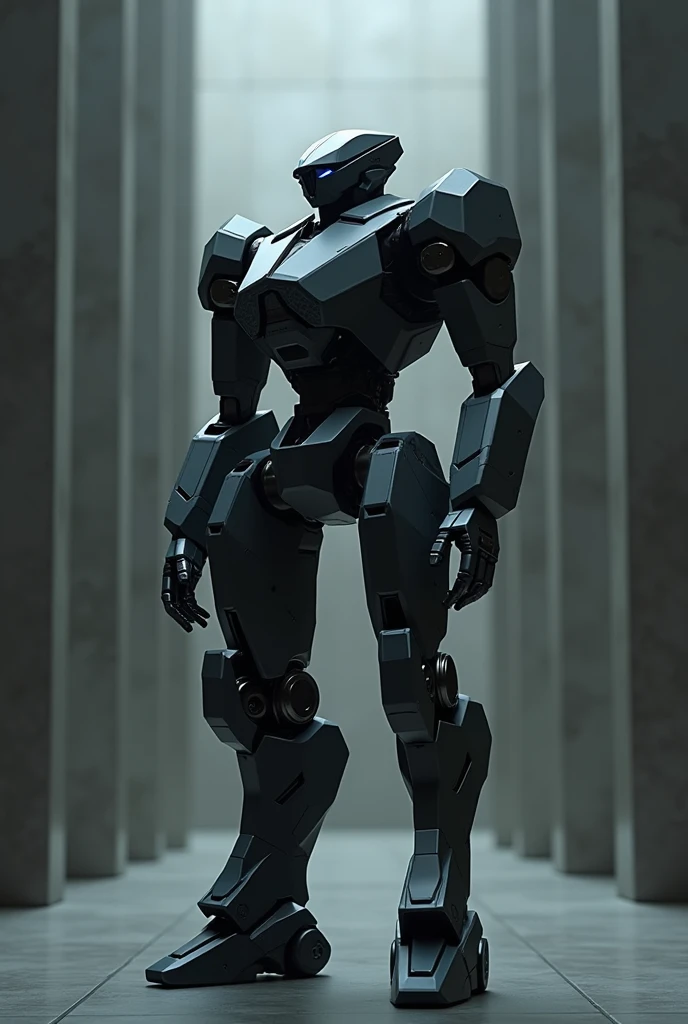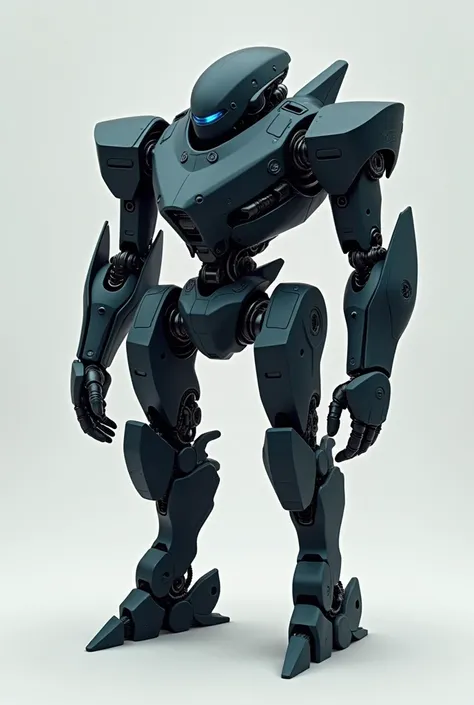A close up of a robot standing on a sidewalk in a foggy area


Creating a 4K ultra-realistic humanoid image from scratch is a complex task that typically requires advanced 3D modeling and rendering software like Blender, Maya, or 3ds Max. Here's a simplified script outline to help you get started using Blender: ```python import bpy # Create a new scene bpy.ops.wm.new_mainfile() # Import a humanoid model bpy.ops.import_scene.obj(filepath="path_to_humanoid.obj") # Add realistic materials and textures to the model # This may involve setting up shaders, textures, and lighting # You can use image textures for realistic skin, clothing, and more # Set up camera and lighting for realistic rendering # Adjust camera settings, add HDRI environment lighting, and set up render settings # Render the scene in 4K resolution bpy.context.scene.render.resolution_x = 3840 bpy.context.scene.render.resolution_y = 2160 bpy.context.scene.render.image_settings.file_format = 'PNG' bpy.context.scene.render.filepath = "output_path.png" # Trigger the rendering process bpy.ops.render.render(write_still=True) # Save the rendered image bpy.ops.wm.save_as_mainfile(filepath="final_humanoid.blend") # Close Blender bpy.ops.wm.quit_blender() ``` Please note that this script is highly simplified and assumes you already have a 3D humanoid model in the OBJ format and have configured materials, lighting, and camera settings for a realistic render. Additionally, this script assumes you have Blender installed and are running it from the command line. Creating a truly ultra-realistic image involves a lot of details and artistic work. You might need to spend a significant amount of time tweaking materials, lighting, and camera settings to achieve the desired result. If you're not familiar with 3D modeling and rendering, you may want to consider learning more about these topics or hiring a professional 3D artist to create the image for you.
Prompts
Copiar prompts
Creating a 4K ultra-realistic humanoid image from scratch is a complex task that typically requires advanced 3D modeling and rendering software like Blender
,
Maya
,
or 3ds Max
.
Here's a simplified script outline to help you get started using Blender:
```python
import bpy
# Create a new scene
bpy
.
ops
.
wm
.
new_mainfile()
# Import a humanoid model
bpy
.
ops
.
import_scene
.
obj(filepath="path_to_humanoid
.
obj")
# Add realistic materials and textures to the model
# This may involve setting up shaders
,
textures
,
and lighting
# You can use image textures for realistic skin
,
clothing
,
and more
# Set up camera and lighting for realistic rendering
# Adjust camera settings
,
add HDRI environment lighting
,
and set up render settings
# Render the scene in 4K resolution
bpy
.
context
.
scene
.
render
.
resolution_x = 3840
bpy
.
context
.
scene
.
render
.
resolution_y = 2160
bpy
.
context
.
scene
.
render
.
image_settings
.
file_format = 'PNG'
bpy
.
context
.
scene
.
render
.
filepath = "output_path
.
png"
# Trigger the rendering process
bpy
.
ops
.
render
.
render(write_still=True)
# Save the rendered image
bpy
.
ops
.
wm
.
save_as_mainfile(filepath="final_humanoid
.
blend")
# Close Blender
bpy
.
ops
.
wm
.
quit_blender()
```
Please note that this script is highly simplified and assumes you already have a 3D humanoid model in the OBJ format and have configured materials
,
lighting
,
and camera settings for a realistic render
.
Additionally
,
this script assumes you have Blender installed and are running it from the command line
.
Creating a truly ultra-realistic image involves a lot of details and artistic work
.
You might need to spend a significant amount of time tweaking materials
,
lighting
,
and camera settings to achieve the desired result
.
If you're not familiar with 3D modeling and rendering
,
you may want to consider learning more about these topics or hiring a professional 3D artist to create the image for you
.
INFO
Checkpoint & LoRA

Checkpoint
Deliberate
#Retrato
#Gata realista
#technology
comentário(s)
0
0
0